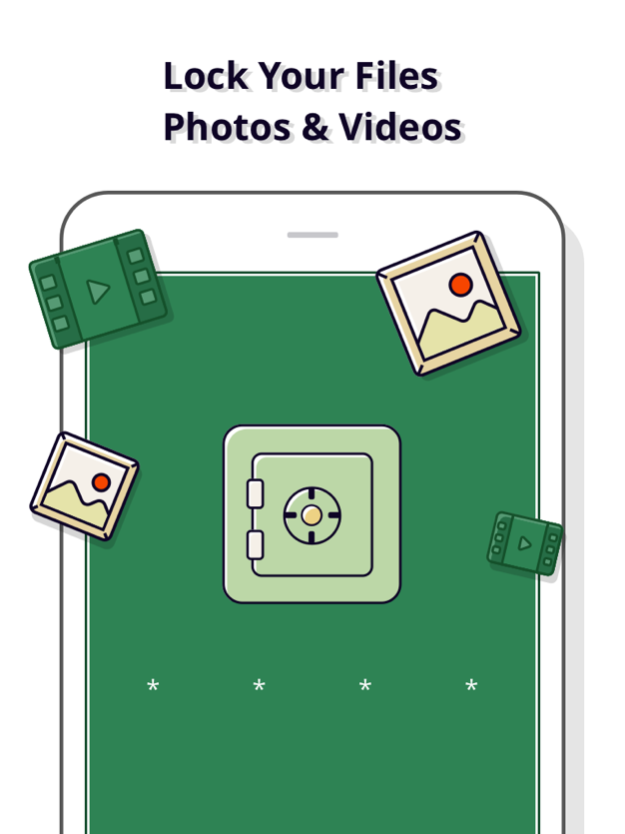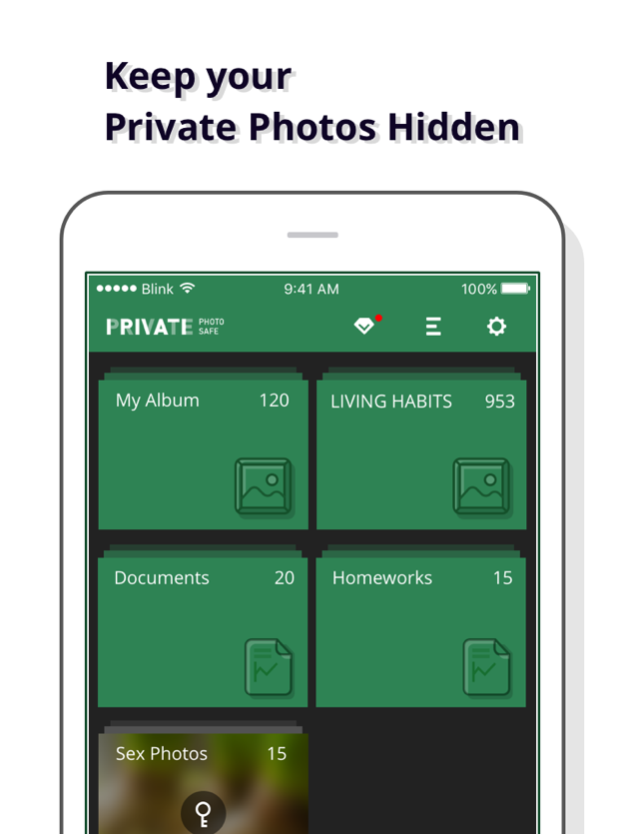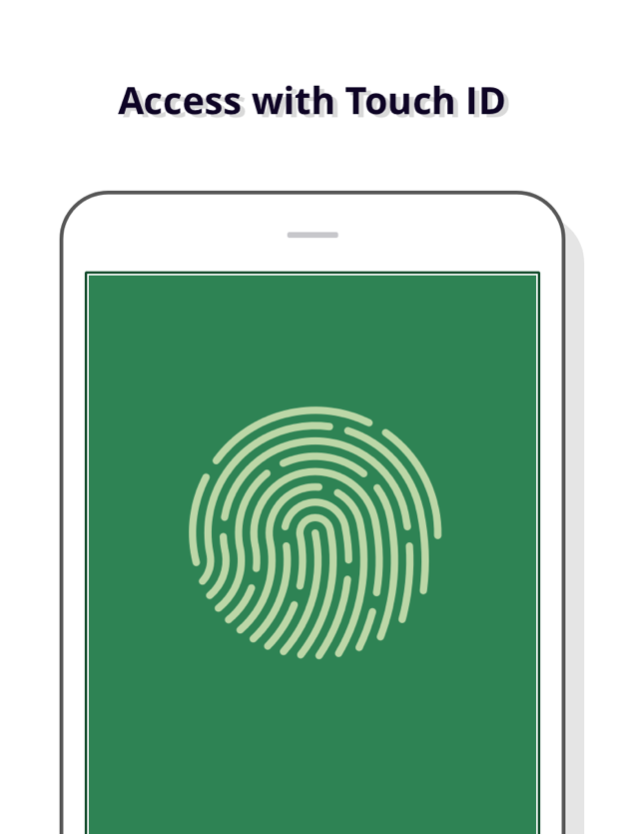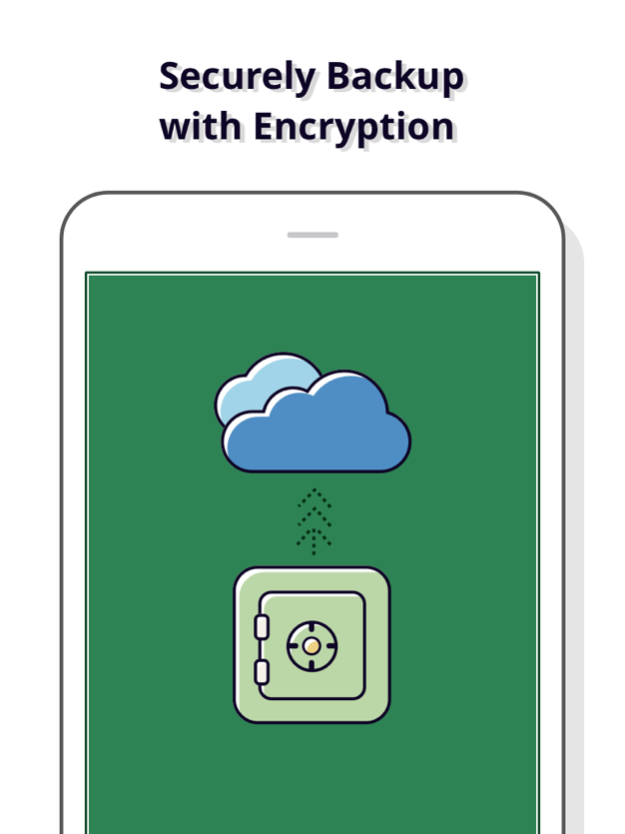Private Photo Safe - Photo Video File Secure Vault 1.0.1
Free Version
Publisher Description
128GB encrypted Cloud Storage to secure all your private photos, videos and documents!
Try it for FREE!
Private Photo Safe (PPS) is an easy to use app that protects your secret videos or photo albums from falling into the wrong hands or being deleted!
PPS keeps your personal photos and videos private by securing them with encryption and passcode, giving you control over who sees what. You can also set passcode for each albums you created in PPS.
Reclaim your privacy!
PPS is the best tool to protect your personal files, photos and videos:
• No advertisements
• Easy-to-use PIN pad access
• Create and name custom albums
• Set covers and passcode for each albums
• Protect multiple types of files you received from other apps
• Full-screen viewing for photos and videos
• Take photos directly in PPS PIN pad interface
• Recover pictures and videos to your Camera Roll as you like
• Share files and pictures from or to PPS
• Clean and simple interface
PPS Premium features
========================
Fake Passcode:
Create a second PIN that opens a decoy PPS for times when someone pressures you to open your PPS.
Secret Door:
Masquerade your PPS as a calculator app. With Secret Door enabled, others will see what appears like another app when they open PPS, but you will know the secret to type in the PIN and open your PPS.
Private Cloud Storage:
Backup up to 6000 photos and videos inside PPS fully encrypted.
Trash recovery:
Accidentally deleted photos that you want to keep? Trash recovery allows you to get deleted items back.
Touch ID support:
You can use your Touch ID to unlock PPS as you wish.
Premium Subscription Plans
======================================
With PPS Premium, you can sync the files, images and videos in PPS to all your PPS installations on any device. Restore from storage with any new device running PPS.
Choices are:
1-month Subscription: $2.99 with 128GB encryption cloud storage.
1-month Subscription: $3.99 with 256GB encryption cloud storage.
Payment will be charged to iTunes Account at confirmation of purchase. Subscriptions automatically renew unless auto-renew is turned off at least 24-hours before the end of the current period. Account will be charged for renewal within 24-hours prior to the end of the current period, and identify the cost of the renewal. Subscriptions may be managed by the user and auto-renewal may be turned off by going to the user's Account Settings after purchase. No cancellation of the current subscription is allowed during active subscription period. But all premium features, including the Cloud syncing, can be disabled in the app’s Settings page. Any unused portion of a free trial period will be forfeited when the user purchases a subscription to that publication
Help & Support
========================
Problems? Wait! Contact us at support-pps@megadata.ca before leaving a bad review. We will help you solve any problems!
FAQ
========================
Q: What happens when I import photos into PPS?
A: PPS copies your photos and locks behind the PIN pad. You can then safely delete them from your photo gallery and Photo Stream.
Q: Can PPS lock videos?
A: Yes, if you place videos into PPS, they are locked behind the same PIN pad
Q: Is this similar to applying a gallery lock?
A: No. PPS is a special gallery that locks away the pictures you put in.
Q: How can I retrieve my PIN?
A: Contact us at support-pps@megadata.ca
Q: Can I take pictures out of this secret vault?
A: Yes, you can share pictures back to your device with only a couple of taps.
Q: Where are my pictures after I export them?
A: Your pictures will be in the same location they were before hiding them in PPS.
Links
========================
Privacy: https://www.megadata.ca/privacy.html
Terms and Conditions: https://www.megadata.ca/terms.html
Sep 27, 2016
Version 1.0.1
This app has been updated by Apple to display the Apple Watch app icon.
- iOS 10 Compatibility fixes.
- 128GB Cloud Storage for all subscribers
- Bug fixes
About Private Photo Safe - Photo Video File Secure Vault
Private Photo Safe - Photo Video File Secure Vault is a free app for iOS published in the Screen Capture list of apps, part of Graphic Apps.
The company that develops Private Photo Safe - Photo Video File Secure Vault is Handy Toy. The latest version released by its developer is 1.0.1.
To install Private Photo Safe - Photo Video File Secure Vault on your iOS device, just click the green Continue To App button above to start the installation process. The app is listed on our website since 2016-09-27 and was downloaded 28 times. We have already checked if the download link is safe, however for your own protection we recommend that you scan the downloaded app with your antivirus. Your antivirus may detect the Private Photo Safe - Photo Video File Secure Vault as malware if the download link is broken.
How to install Private Photo Safe - Photo Video File Secure Vault on your iOS device:
- Click on the Continue To App button on our website. This will redirect you to the App Store.
- Once the Private Photo Safe - Photo Video File Secure Vault is shown in the iTunes listing of your iOS device, you can start its download and installation. Tap on the GET button to the right of the app to start downloading it.
- If you are not logged-in the iOS appstore app, you'll be prompted for your your Apple ID and/or password.
- After Private Photo Safe - Photo Video File Secure Vault is downloaded, you'll see an INSTALL button to the right. Tap on it to start the actual installation of the iOS app.
- Once installation is finished you can tap on the OPEN button to start it. Its icon will also be added to your device home screen.